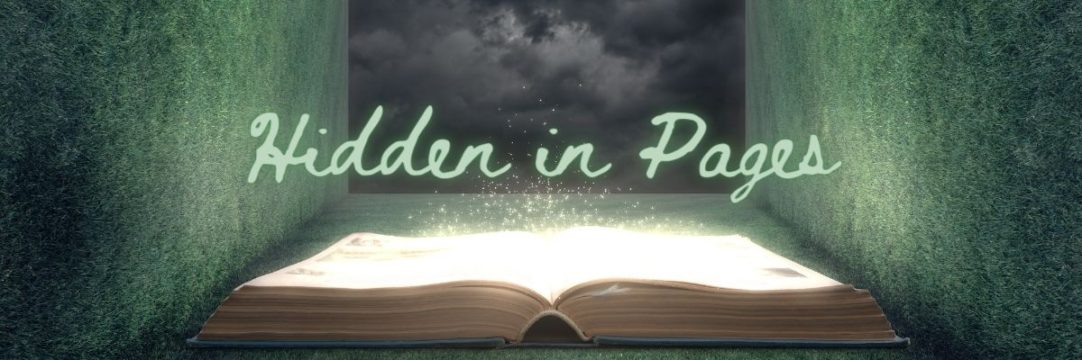Review – Best Android Apps by Mike Hendrickson, Brian Sawyer (4/5 stars)
This is an interesting book and starts out by going through the best overall apps for the Android platform. After that the book is broken down into sections (business, communications, lifestyle, entertainment, games, utility/tool, and reference apps) and they go through the best apps for each thing.
At the end of the book the QR Codes are listed in alphabetical order for all of the apps that were presented in the book. If would have been nice to have the QR code right at the bottom of the app after it is discussed, but the page it is on is referenced so it’s not a big deal.
This book goes through a broad range of apps. We are talking any thing from sky maps to server access, to app organization to clothing organization. Some of them you will never need, some of them you already use, and some of them will be extremely useful to you. The authors do a pretty good job of providing free alternatives as runners up to the apps that cost something.
The format is basically the app name, cost, developer, version, a quick description of the app, and then many screenshots of the how the app works. There are a ton of screen shots in this book and it is a very effective way to see the apps.
A couple of the apps that they mention that I totally agree with as being awesome are:
– Newsrob (RSS feed reader)
– MyCloset (clothing organization)
– Astrid (task manager)
– Pandora (internet radio)
– Weatherbug (weather app)
– Many Others
There are a couple that I was disappointed that they didn’t include. For example they recommend Compare Everywhere as a cost analysis tool; I have used both Compare Everywhere and Shop Savvy, and personally get more hits and better information from Shop Savvy. They also didn’t mention Hungry! which is an awesome grocery shopping app that I use all the time. I frequently use Calorie Counter which allows you to keep both food and exercise diaries. But that is a pretty short list and I definitely did find some apps in this book that I will find useful in the future that I didn’t know existed.
Now the question is, is it worth spending the money to buy this book? That depends on the type of person you are. If you are like me and already spend a lot of time going through apps as they become available then this guide may not tell anything you don’t know. The other thing to consider is that there are a number of websites that list the top Android Apps for this or that and those are free (if possibly biased or skewed to a certain demographic group). If you are the type of person who doesn’t want to spend a ton of time looking for apps but wants to get the most out of your Android phone then this book could be very useful to you.
This is a book that will be outdated quickly as the app market is constantly changing, so that is something to consider. The screen shots are great and will really help you decide if an app is for you, especially if it is one you have to pay for. Having the QR codes in the back is convenient and saves you the time of searching for them in Android Market.
Overall I think this a great book for people who want an overview of the apps provided in Android Market and who want to be pointed at apps that are reliable and useful.